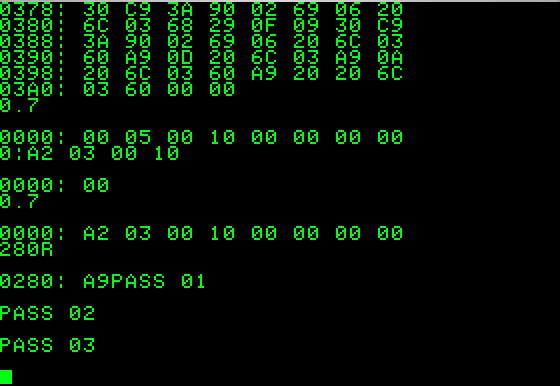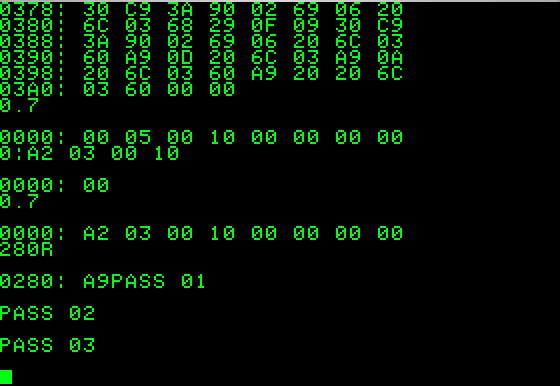Apple 1 Software
Loading Programs Into Your Apple 1
Apple Command Line Format Programs
The following software is in Apple command line format and can by
typed in or easily downloaded using a serial
keyboard adapter or other serial port.
Apple 1 Basic
From Vince of Briel Computers
The basic manual is on Applefritter: http://www.applefritter.com/node/4103
The code: http://www.brielcomputers.com/basic_dump.txt
Memory Test
A port I did - the link has all the details http://www.willegal.net/appleii/6502mem.htm
Hello World
From mmphosis, posted on Applefritter
This one would be easy to type in manuallyhttp://www.applefritter.com/node/24600#comment-60111
APPLE 30TH
By Dave Schmenk, posted on Applefritter
Who said that there was no graphics capability on the Apple 1.http://www.applefritter.com/node/24600#comment-60100
BASIC Programs
The following software is in text format and can by typed in or
easily downloaded using a serial
keyboard adapter once Basic is loaded and running.
STAR TREK
Bob Bishop - published in "Interface Age", May 1977 http://www.dunnington.u-net.com/public/startrek/AppleStarTrek
Wendell Sander has a Star Trek version in audio format on his
site - I haven't checked to see if this is a different port.
Microchess
This is an AIFF version of the Apple monitor format file that can be
found on applefritter.com.
Microchess.aiff
To load
0300.0BC7R
Last bytes
0F 44
To run
300R
It took me a bit of debugging using Virtual II's inspector and a
Wozanium ROM image to figure out the commands.
G - new Game
CR(carriage return) - tells computer to move (other commands
do not requite a carriage return)
R - Reverse sides
yxyxM = Move piece from position y,x to position y,x - computer
confirms by printing proposed move
L - resign and start over
Q - Quit and return to monitor
P - Print current board
Type G to start a new game, once it gives you the checkmate message.
The game basically works, but it's not without user interface and
other quirks - like it apparently doesn't know when it has
won.
AIFF Sound Files
AIFF sound files can be loaded into your Apple 1 with an iPod and an
Apple Cassette Interface
Command line to AIFF converter
I
have developed an Apple command line format to AIFF converter.
If you have an Apple 1 program in this Apple command format
and an Apple Cassette Interface, you can load it into your
Apple
1 using 3 easy steps.
- convert it to AIFF
- move it to your iPod
- download it to your Apple 1 from your iPod using the Apple
Cassette Interface.
The Command Line To AIFF Converter
C program. Download source code here: toaiff.c
- only tested on Macintosh OS/X (PPC version)
- should be easily portable to other platforms with POSIX
support - type sizes might need to be adjusted, though
- this version will only write one continous segment
- for multiple segments, run program for each
segment seperately and name so music player will play one after
another
- compile in a terminal window using the command: cc toaiff.c -o
toaiff
To convert
- put the Apple command line program in same directory as the
toaiff program
- type command: ./toaiff inputfilename outputfilename
- make sure the output file name ends in .aif
- copy to itunes and load on your favorite music player
- volume setting on iPod should be turned to about 3/4 of full
volume
- connect output to apple ACI
- enter Apple 1 monitor commands to load program, as if you were
connected to a cassette player
- play sound file, just like you are playing a cassette recorder
to load a program
- check last two bytes - they should match last two bytes in
program
- if it fails to load properly try adjusting music player volume
Example Sound File
This is my Apple 1 memory test converted to aif format using this
program: a1mt.aif
More Programs in AIFF Format
Wendell Sander has a number of programs in AIFF audio format on his
site
The Brutal Deluxe Archive
More Apple 1 and Apple II AIFF files can be found on this
page