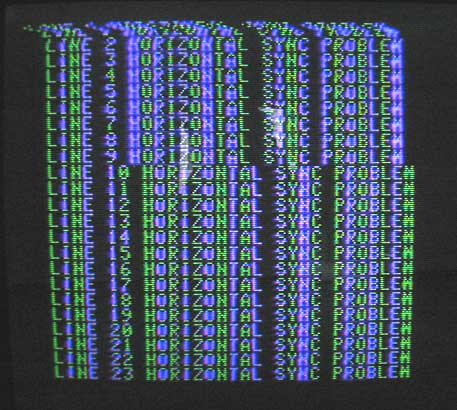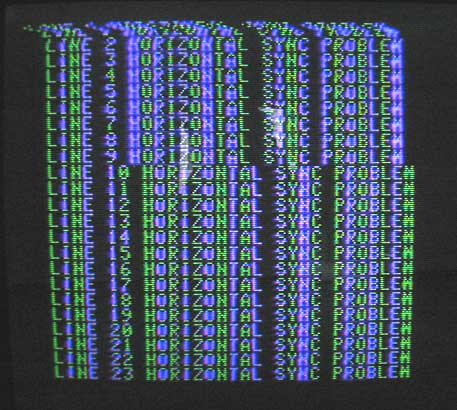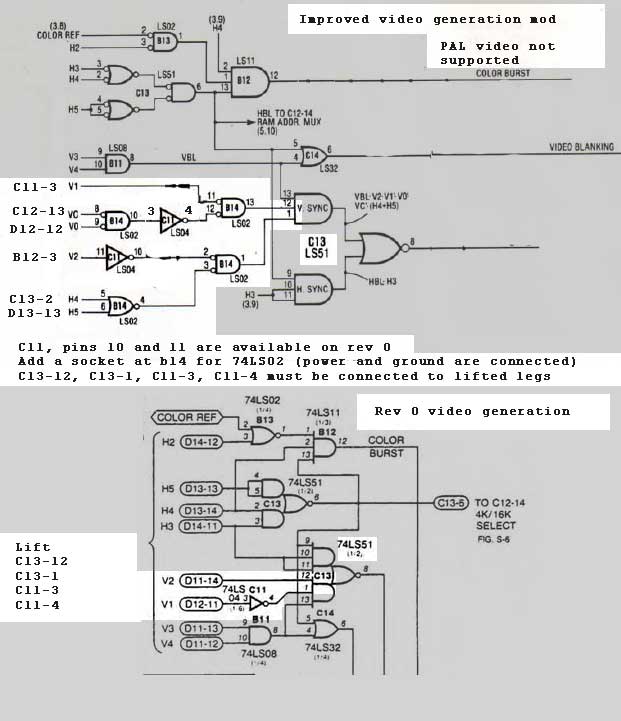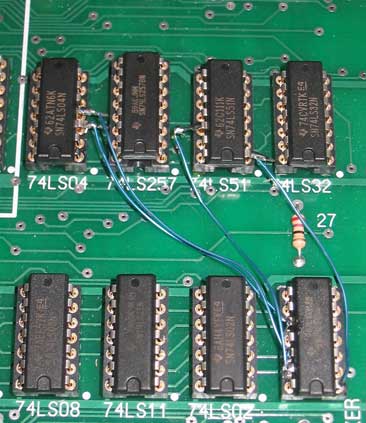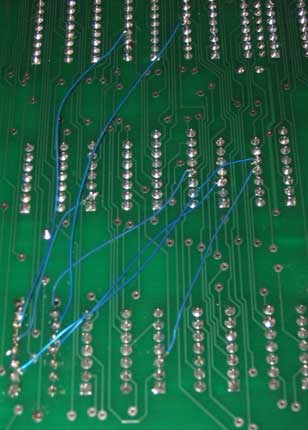Improved
Video Sync Generation on a Rev 0 Motherboard
A
few monitors have trouble maintaining horizontal sync lock on the video
signal generated by a stock rev 0 motherboard. The loss of
lock
usually occurs during vertical retrace. This results in
horizontally distorted video at the top of the video
display. I only heard of this problem recently, but
Apple must have known about it early on, as they made improvements in
this area when they came
out with the rev 1 motherboard.
The change detailed in the unshaded area of the top schematic
will bring a rev 0 board up to later rev sync generation
standards. This should solve this problem.
The change takes just one 74LS02 chip (placed into a socket soldered
into rework
area B-14) and 13 wires. This change is totally reversible
and does not require modifying your motherboard.
Make
sure that ground is connected to pin 7 of the 74LS02, as the rework
area
is designed to allow a 16 pin chip in this spot.
Note that C11-3 is connected to two locations. The
wire that is
connected to B14-11 is connected to the pad on the back of the
board. The wire that is connected to B14-10 is connected to
the lifted
pin. All other wires that go to a lifted pin location should
be
soldered to the lifted pin, not the pad.
This change took a little over an hour for me to implement
and test.
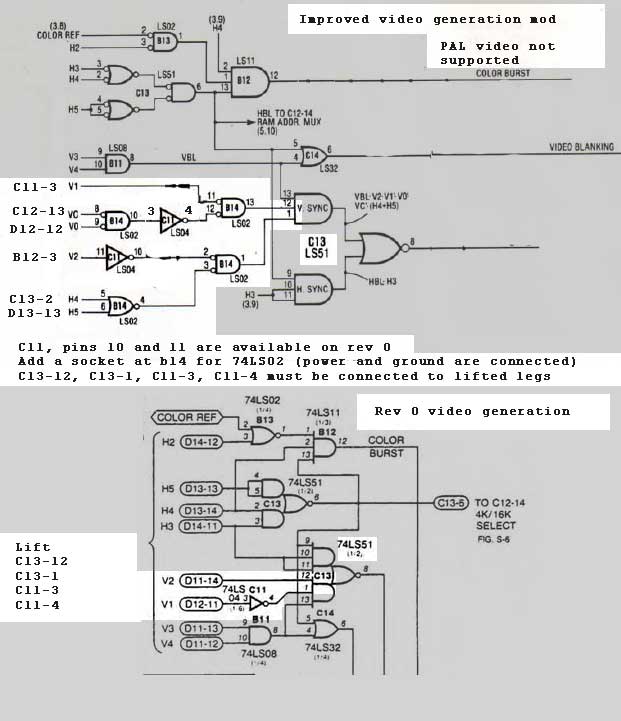
The bottom
schematic shows the original, much simpler rev 0 sync generation.
The
pictures below show the top and bottom of a rev 0 board with
this change applied.
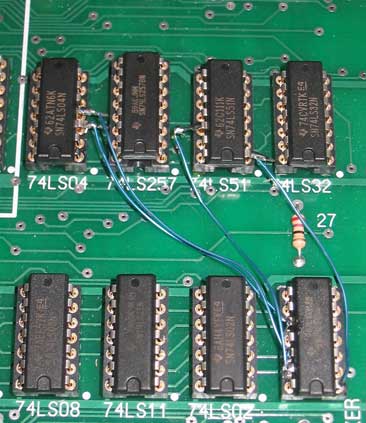
Four wires are connected between lifted legs on parts C-11 &
C-13 to pins on a 74LS02 placed into a socket at B-14
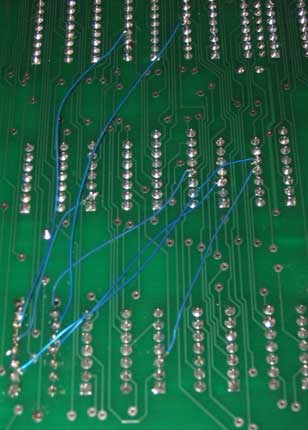
Nine wires on the
bottom. Two are the short jumpers between B-14, pins 3 to 4
and from pin 7 to ground on B-14.
A Different Fix
I
found that there is a very simple hack that can also be helpful if you
experience this problem. The video signal seems to have a lot
of noise in it and I believe the
distortion is due to the horizontal sync lock of your monitor
attempting to lock
onto this noise. Solder one side of a 10K pot to each side of
the 2K resistor in the video driver circuit. Try adjusting
the pot, which reduces resistance, to see if you can make
the distortion disappear. Reducing this resistance raises the
sync signal higher above the noise floor. Also note that it
also causes your composite video output signal to move further from
NTSC standard signal levels. This may degrade the video
signal,
if carried too far.
Back
to Mike's
Hobby Home Page