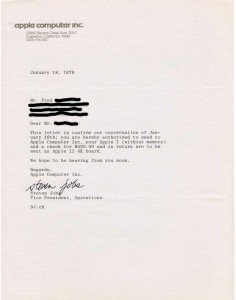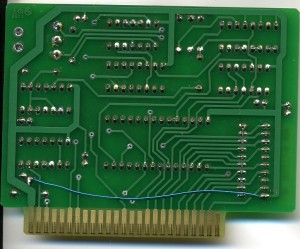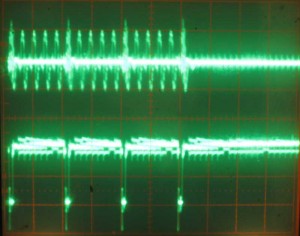The Brain Board review in Juiced GS included a description of a bad 74LS244. I have had one other report of problems with the Brain Board in an Apple IIe. In that second case, I had that person send back his board, twice. Though I wasn’t able to reproduce the problem in my Apple IIe with his board, I tried two different repairs, the second of which seems to be successful. The first was a simple swap of the 74LS244, which helped, but didn’t completely eliminate the problem.
After further analysis, I determined that the grounding of the 74LS244 is less than optimal on the Brain Board and switching on of the 74LS244 causes a lot of noise on the ground. Apple boards that use a similar data bus driver circuit (Apple FW card & Super Serial) also exhibit this switching noise. The stock Brain Board is somewhat worse in this regard. I found that adding an additional ground wire on the 74LS244 reduces noise to levels lower than the Apple FW board and appears to solve the problem.
This intermittent operation is typically seen as random characters input while at the console prompt, while not actually typing on the keyboard. If you notice this problem, add a wire between the ground pin of the 74LS244 and the ground lead of the decoupling cap near the other end of the edge connector.
Here is an image of a board with the fix applied.
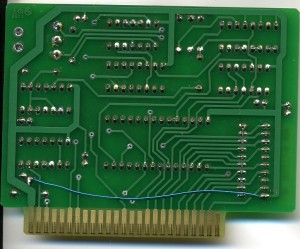
brainboard 74LS244 ground wire fix
One more word about this problem. Though I didn’t know of any issue with the ground, when laying out the production Brain Board, I considered shortening the ground connection to the 74LS244, running it across the center of the board, instead of the top. This change might have prevented this issue. However, I decided that, since, in several years of operation of the prototype “Brain Board”, I had seen no issues, that it was unnecessary. This is a case where the “if it ain’t broke, don’t fix it” approach, was the wrong approach. For now, the one wire fix will have to do. If I make another run of these boards, the ground trace will be widened and rerouted using the shortened path I considered before.
Also because of this issue, I’m going to have to make major changes to the layout of the protoboard that I have described earlier in this blog.