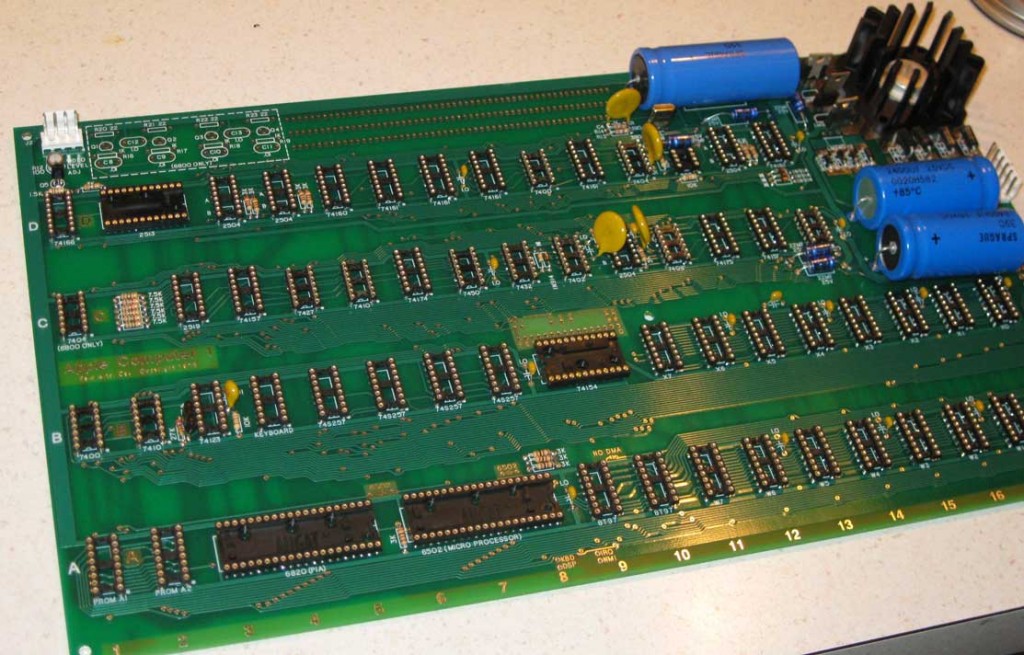Workshop is now in the basement, which has a decent sized table that I’ve taken over. This allows me to spread out a little bit, but the O’scope still usually ends up on the floor.
Ok, since wsander posted some AIFF files for download to the A1 from an ipod to the cassette interface on Applefritter, I had to try it. Well I barely could get it to work. Now I’m figuring this isn’t right and I’ll have to work some more on the Apple Cassette Interface. I’ve done much monkeying around including increasing hysterisis of the voltage comparator and adding a negative five regulator to it’s negative supply. All these changes made little to minimal improvement. I even put the circuit into a Spice simulator looking for a flaw. Nothing significant found. I even put the Apple II circuit into the simulator, and though there are differences, it’s not substantially different.
Finally while looking at the input from the iPod I noticed some high frequency noise on the input signal. After some simulations I determined that adding .01UF cap between the input of the voltage comparator and ground might filter out that noise, at the cost of losing a bit of lower volume capability.
After this last change I’ve been able to load wsanders iPOD files reliably. I’ve also been able to write and read cassette tapes, but the volume setting on my particular tape recorder, a vintage Realistic CTR-31, is very very critical. I’ve been able to save Apple 1 Basic, plus Hammurabi and restore it via tape. I wouldn’t call it reliable, but it can be done. I’ll probably revisit this in the future, but for now, I’m going to do some testing on CFFA-1 card, while waiting for a new batch of caps and finishing the assembly manual.