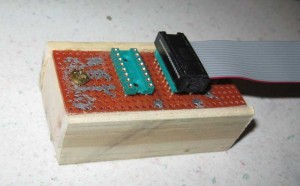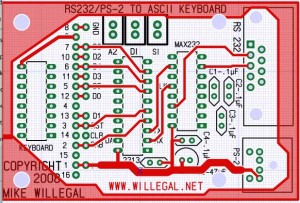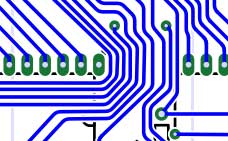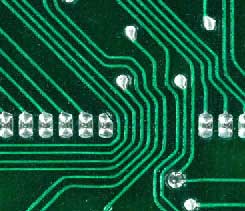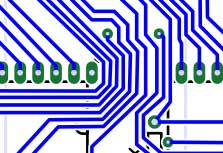I spent some time last night coding up the last software features I wanted to implement for this device.
I still have to do the following before I can offer you some kits or built and tested boards.
1. test new software changes in AVR simulator
2. build a new prototype with hardware changes
3. test new software changes on new prototype with both Apple II and Apple 1
4. getting a quote on a run of production boards and cost of parts
5. figure out pricing and quantity I”ll build
6. purchasing parts and PCBs
7. writing a short instruction manual
Toughest task is building the proto board, and I have some time before the A1 PCB’s arrive in which to do that.
The original plan was to pin out the 16 pin socket for a default compatibility with the Apple II. Apple 1 users would have to cut some traces and add jumpers for the Apple 1 pin out. I am designing the board so that this will be easy to do.
As I was sitting here typing, I realized I may be able to do a soft configuration change between apple 1 and apple 2, so that no hardware cuts and jumpers would be necessary.
I guess the SW isn’t really done, after all. I’m going to have to look at what it would take to reconfigure the AVR so that cuts and jumpers become unnecessary when moving between A1 and A2. In any case, I’ll leave the option to do hardware cuts and jumpers in the HW design, in case users of other vintage gear need to configure the pinout differently.