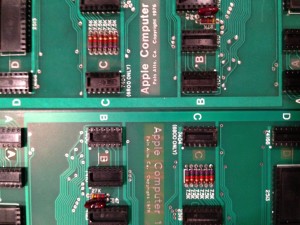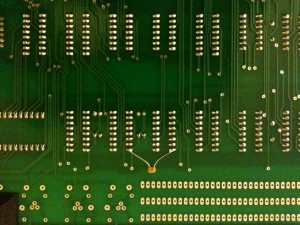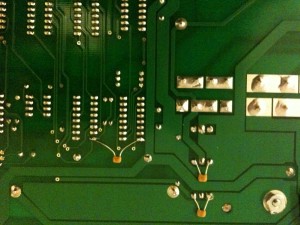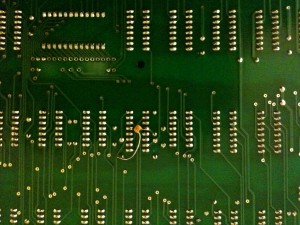My friend Lionel, from Australia, reports to me about an issue with DS0026 clock driver chip on his Mimeo build. The Apple 1 was originally designed with a DS0025 clock driver chip, but the DS0026 should be a compatible replacement. The DS0025 drive a pair of clocks that are used for shifting video data through the 2504 shift registers. This clock low level is -12 volts and is the same clock that is coupled to video output and causing the video dot problem described on my Apple 1 Hardware Notes page.
After doing some investigation, Lionel and I have determined that the 2504s are coupling this clock
http://www.willegal.net/blog/?p=1623 onto the -5 volt supply. This is what is causing a large part of the noise on -5 volts and manifests itself as intermittent DRAM problems (failure to pass memory tests).
Lionel has tested a fix that involves adding decoupling caps to the -5v supply in the area of the negative supply regulators and around the 2504s. Here is Lionel’s report:
Hi Mike,
Good news!
It definitely looks like decoupling the -5V on pin 4 of the 2504’s is the way to go. I’ve added some 0.1uF caps to GND across both the negative regulators, and one on pin 4 of the group of four 2504s at D4-D5, one on the pair at D14, and one on the single 2504 at C11. This cleans up the -5V rail substantially to the point where using the DS0026 works! See attached photos for how I added the capacitors.
Before I did the mod I had a look at pin 4 of each of the 2504s and there was an unbelievable amount of noise on them. It was far higher than what was across the -5V decoupling cap near the RAM. In fact, on the 2504 at C11 there was about 4V p-p of noise, when using the DS0026. I think the switching current of the 2504 must be very high, which in conjunction with the inductance of the traces on the board gives a lot of ringing.
I’ll leave my Mimeo running for a while to burn in and check stability, but so far so good.
Let me know how you go if you try it.
Regards,
Lionel…
Here are a few pictures showing the caps added to the back of the board.
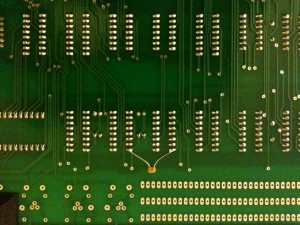
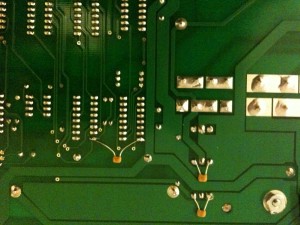
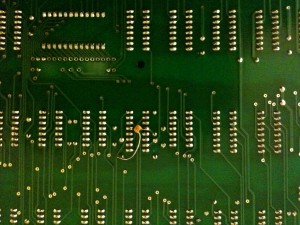
Before Lionel came up with his solution, I tried a fix that involves adding .0022 UF capacitors between the clock outputs of the DS0025 and +5 volt supply. That also helped by softening the edges of the clocks. Lionel’s solution is much preferable, though my attempt did greatly reduce the extent of the video dot problem.
Lionel says Unicorn shipped the DS0026 with the Mimeo parts kit. After contacting Unicorn about the problem, Lionel says that Unicorn has promised to send a replacement DS0025.