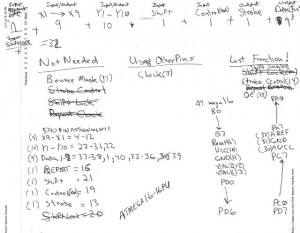We live in an unique age where important people engaged in the early days of the personal electronics industry are often accessible and willing to talk about the “old days”. Today I had the good fortune to have a telephone conversation with Howard Catin. Howard is the PCB (printed circuit board) layout designer responsible for early Atari and Apple PCBs. I was interested in talking to Howard because of my reproductions of his work have created a large amount of curiosity about how the original PCBs were created. I was also interested in his relationship to Steve Jobs and Steve Wozniak.
At that time, PCBs were laid out on a transparent film on drafting boards. Tape and preprinted images of each ICs footprint were transferred to the film in order to make the image of the board. The film was photographed and the photographic films of each layer were provided to the PCB manufacturer in order to fabricate the actual PCBs.
What follows are taken from notes taken during the call with Howard. The call was not recorded, so words are mine. Footnotes, denoted by brackets are additional information that Howard did not relate, but add context to the story.
Background
Howard worked from his house for clients including Atari and Apple. Howard says he laid out all the boards for the first four years at Atari, until Nolan Bushnel sold the business [1]. He also laid out first boards of other electronics startups in valley that became major players. Though he couldn’t remember the names of others, he says he did the first PCB for Intel. Howard says he was well connected to insiders in the valley electronics community and was the person to go to, when a PCB layout was needed. Howard related how he set many of the standards in PCB layout that were followed by others.
Nolan Bushnell of Atari was often in a hurry and pushed Howard to hurry along a design. Howard says he was a fast designer, partly because of working under the pressure provided by Nolan. He could add a chip to a layout in hour.
Steve Wozniak
Regarding Steve Wozinak, Howard related to me, the often retold story about how Woz created a game design that used 60 parts instead of the 100 in the design that preceded it [2]. Howard related that engineers at Atari couldn’t understand the design. Because they couldn’t understand it, Atari ended up not using it.
How Howard Worked
Most designs had an edge connector, so he would start with that and then add parts that connected to the edge connector. Then he would connect those parts to the parts that connected to those parts and so on. Vias were expensive and to be avoided, and would take up the space need for 3 traces. Howard provided his original artwork and photographic transparencies ready for the PCB manufacturer to his clients. Howard often didn’t negotiate price before taking on a job, but a typical cost was 6 to 8 dollars per chip. Howard worked directly from customers schematics, and is still proud of his ability to produce a result that matched the schematic perfectly.
The Hobby Computer
The first board that Howard did for Jobs and Wozniak was a computer to be sold to the hobbyists at the local computer club [3]. Howard says that this computer was the board that provided the financing to start Apple Computer. Howard refers to this as a hobby computer, not an Apple Computer. [4]. Howard says the two Steve’s always were together and they conducted their discussions with him together. To pay for this computer, the Steve’s tried to trade an old Fiat Station Wagon for services rendered [5]. Howard asked for cash, so the Fiat was sold and proceeds used to pay Howard. As some point, stock was offered, but this was also refused.
The First Apple Computer
Steve Jobs appeared to be a perfectionist to Howard. During the layout of the first Apple Computer [6], Howard had three proposed layouts with different form factors. There apparently was a lot of back and forth figuring out the form factor. Finally, Howard suggested one of the layouts happened to exactly match the size of a piece of legal paper (8.5×14) and Jobs selected that one [7]. The proto area in the corner of this computer was empty and it was Howard’s idea to put pads for a chip and an array of pads that became the proto area.
Though Howard did the main chip placement on this second layout, Howard paid a woman to lay the tape for traces. She was not very good and the traces she laid were not very straight. Jobs wasn’t satisfied and took the design and had it redone digitally. Jobs later told Howard that this re-layout cost Apple three months [8]. Howard asked Steve why he needed to redo the layout and Steve said he was only going to do it once in his life.
Howard did not use that woman for laying traces again. Howard told me that after that project, that he would have refused more work from Apple. In any case, Apple didn’t come back to him.
PIRACY
Howard also mentioned that he thought that the one of the Steve’s took a picture of an Atari board that he happened to be working on as the same time he was working for them. He thought that the Steve’s might have used this picture to duplicate an Atari design in some way. Howard did not have any specific details about what exactly was done with the image. Howard also said he talked on the phone with someone in England that might have been investigating another pirated Atari design. At one point, Nolan Bushnel asked Howard to pirate another design, but Howard refused. Howard now thinks that this was Nolan’s way of checking Howard’s honesty.
[1] Atari was sold to Warner Communciations in 1976
[2] This must be the Breakout game
[3] Homebrew Computer Club
[4] In my opinion, this computer is actually the Apple 1
[5] Is this the source for the often heard van story?
[6] Actually the Apple 2
[7] I often wondered if the size of an Apple 2 matching a legal page size was a coincidence
[8] Though the Apple 1 layout is very consistent, I could tell that the Apple 2 layout is quite a bit more consistant – now I know why