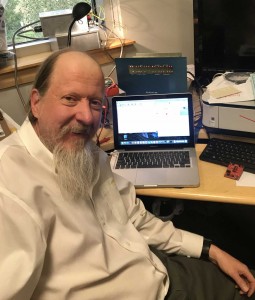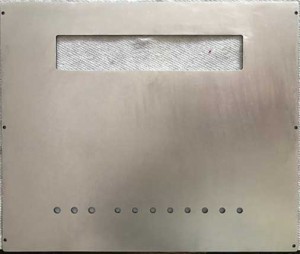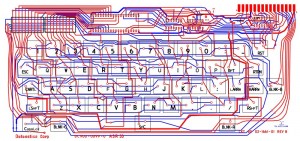The CHM’s youtube channel has this video, which caught my attention.
https://www.youtube.com/watch?v=3Z8XrC3kLJM&index=8&list=PLQsxaNhYv8dZMhpT8-934UPMdtho7G2_W
I’ve always been an advocate for the behind the scenes “little guy” that do 90% of the work that really make new products possible. My mom taught me, when I was little, that “words are cheap”. The same can be said for the new ideas that lead to breakthroughs in technology. There is always a foundation for these new ideas and they usually aren’t giant leaps, by themselves, but almost always, incremental steps in understanding.
In my mind, the hard part, isn’t coming up with the idea, but implementing it. In fact, many products are described decades before they can be implemented.
The stories on Andy Hertzfeld’s folklore.org website, demonstrate the hard work that goes into implementation, as well as anything that I’ve ever seen. The thing to understand is that the effort that went into making Macintosh, isn’t unique, but rather the norm for almost all of the gadgets that we take for granted, these days. How do I know this, you may ask? Well, I’ve been involved in new product development for something like 38 years. Some of the products that I have worked on have been failures, but many of them, successful. In either case, it’s always a struggle for those involved. A rewarding struggle when it goes right, but still a struggle.
It seems Thomas Haigh understands this. I’ve ordered his book on Eniac and will write a review after I read it.
Thomas’ comments on Isaacson’s book “The Inovators”, made me pull out Isaacson’s book, “Jobs” and review the sections on Apple 1 and Apple II. I think I understand those products and what went into making them, very well. Thomas’ comments made me want to review the book for faults. I knew that Isaacson had Job’s and Wozniak soldering Apple 1’s, which was incorrect, but wondered what else I would find, if I reviewed those sections. Before I comment on what I found, I will say that I greatly respect anyone that can write such an engaging book, as I don’t have the patience or talent to do it.
Here are the mistakes I managed to find during a quick review of those sections.
Page 62: The guy who drew the up the circuit boards didn’t work at Atari. His name was Howard Canton, and he was an independent consultant, who did contract work for Atari and other companies in the valley.
Page 67: Woz and the gang didn’t solder Apple 1’s. They were wave soldered in a factory. Assembling the boards really meant stuffing the chips into the factory soldered boards. Daniel Kottke tested the boards, and if they failed, put the failing board in a “bone pile”, that Woz would debug during occasional visits to the Job’s home.
Though there are no real mistakes with the Apple II section, there are, in my mind, serious omissions.
Page 74: The real problem with the first Apple II PCB layout, was that Howard Canton, instead of doing it himself, had hired someone to do the layout, and that person did a horrible job. The layout was redone digitally, which took, if I remember right, three months.
The first Apple II PCB’s didn’t work, do to noise on the address lines that were connected to the DRAM. Rod Holt fixed the problem by adding termination resistors to those lines. This fix was more important than the implementation of a switching power supply. By the time the Apple II was released, switching power supplies had already been in use for 6 or 7 years. In any case, I doubt that use of a linear or switching power supply would have made a great deal of difference in the success or failure of the Apple II. Proof of this, is that the switching power supply is only mentioned in the first Apple II sales brochure, as a one liner in the last page’s technical overview section.
Allen Baum had a significant role in developing the monitor for the Apple II, which is not mentioned.
Page 84: Though Apple had venture funding, the company was on very shaky financial ground through it’s first year or two. It was not an instant success.
In scanning this section, I could find no mention of the Disk II, floppy disk interface. This was a critical item that enabled the success of the Apple II.
I understand why Isaacson, in his story, emphasized Job’s interaction with a number of significant personalities. It is a shame that the struggle to develop a new product by a team of talented engineers gets so little “ink”. I also wonder how accurate the depictions of the interactions between the significant personalities really is. It seems that, in terms of the technical stuff that I understand pretty well, Isaacson would grab a fact and elaborate upon it, kind of putting his spin on it, without doing serious fact checking.
In any case, it’s an entertaining read, that I recommend, in spite of the errors and omissions.