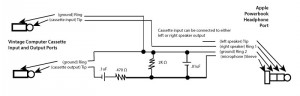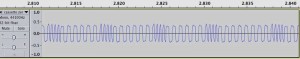During my debug of the SCELBI cassette tape interface, I decided I needed to get better visibility to the actual output of the cassette interface. There are a couple of ways to do this. One way was to use a DSO (digital storage oscilloscope) or logic analyzer to capture and analyze the signal. I don’t have either, so I had to resort to a second method. That is to capture the cassette output as an audio clip using an audio recorder and editor on a personal computer. One such application is Audacity, which is a free download.
The only trouble with using a modern personal computer is getting the audio clip into the PC. Apple Powerbooks include a headphone port that includes speaker out and microphone in. Wendell Sander has an Apple 1 site that includes directions on connecting an Apple 1 to an iPod’s headphone port. I did a bit of research and determined that the Powerbook headphone port is basically the same.
I constructed a dongle based on Wendells directions and hooked it up to an Apple IIe for testing. Unfortunately, I found that the Powerbook didn’t recognize the microphone input. After some more web searches I found a couple of sites that indicated that a 1600 ohm resistor between microphone in and ground would cause the microphone to be recognized. I hooked up a 1500 ohm resistor and found that it worked most of the time. The next larger size resistor in my stash was 2K ohms, so I switched to that and found that it worked reliably. I tested with the Apple IIe and found I could read and write reliably. I also decided to add a .1 uF capacitor on the microphone input line to decouple it.
I next switched to the SCELBI to capture the output of the SCELBI write card. This proved very helpful and with the help of the Audacity audio editor, I was able to zero in on the problem I was having. During the examination of the SCELBI cassette signal I noticed that the high frequency tone was greatly attenuated. This was due to the .33uF capacitor suggested in Wendell’s notes. The SCELBI uses much higher frequencies than the Apple. I needed to change the capacitor to .01uF so it didn’t attenuate the 2700 Hz high frequency signal used in the SCELBI cassette interface. The resulting circuit is depicted below.
Here is a picture of the dongle. Note that I took a 4 conductor patch cord and cut it in two for the plug end. The reason is that the small clearances in 4 conductor plugs are difficult to solder cleanly. It was much easier to cut the wire and solder the wires and components together.
And here is a screen shot of the Audacity application showing a piece of SCELBI cassette audio out. The higher frequency portions represent ones, and the lower frequency are zeros. It takes 2 cycles of low frequency or 4 cycles of high frequency to represent a single bit. This encoding method is called frequency shift keying or FSK.