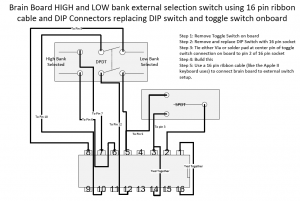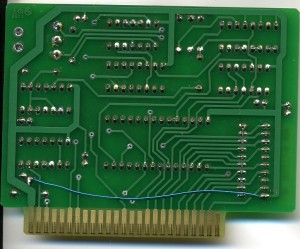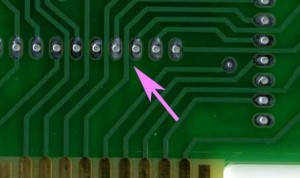Mimeo’s
Last weekend, I sold the last of the Mimeo PCBs (Glossy and Matte) that I had in stock. I will make some more matte after I’ve sold some of the first batch of the SCELBIs. I’m down to 4 ACI cards, so I’ll have to do a batch in matte to go with the next batch of Mimeos.
The new movie, “jOBS” will premiere at the Sundance Film festival this month. I’m hoping that the Mimeo PCBs that I sold to the prop house supporting the film, get some screen time and the film is good enough to get some decent reviews.
I still have plans to do a full built up system, but that project will have to wait until I have the SCELBI going. I am sorry that this has been teaser for some folks who have been waiting for it. However, I’m hoping that when I finally get to it, that folks will be impressed with the results, and say that the wait was worth it.
The new run of Datanetics PCBs have been trickling out, maybe a little faster than I expected, given the difficulty of finding components. They have mostly been combined with Mimeo PCB sales. I really wonder how many will get built up. This datanetics PCB batch has been done more of a service to the retro community, as it will be a while before this project breaks even financially.
SCELBI
Quotes from Advanced Circuits on SCELBI boards are about half of what I expected, which is awesome. Nashua Circuits came in as expected, so I guess Advanced will get this business, unless Nashua can do much better (I’ll give them a chance to improve their quotes). Since there is no solder mask, it really shouldn’t make much of a difference who makes them.
Design checks on the base 5 board set is done, and I’m about ready to declare victory on the layout tweaking/matching. The 8H backplane is just about ready, so I’ll probably get a batch of those made to go with the base 5 board 8H set, making it a 6 board set. The backplane has been challenging, as there is no schematic, only a wire list intended for wiring your own chassis. Good images of the top of backplane are non-existant. My orders for the PCBs may go in, as early as this week.
I do have one thing to check on the CPU board. There were at least two versions of the CPU board made, I am replicating a later version. There is a report of an issue with the step function reported SCELBI digest, issue II. Though describing a problem in a later version of the CPU board, this report shows a slightly different design than the one in the version of the schematics/layout that I am replicating. I just need to make sure the schematics that I’ve followed are accurate.
At this writing, estimates for the set of 6 PCBs, with an 8008D thrown in, but no other components, is in the range of 300 dollars. Final price might vary a bit, but I doubt that I could make it go any lower, without making this a one off effort, not to be repeated.
A friend of mine, is looking into doing a reproduction bezel for the front panel of the chassis. He tells me that there are some challenges, as the original was anodized, and most panel manufacturers, these days, do powder coating.
Today, I am going to see if I can generate a BOM (bill of materials) in an excell spreadsheet. Except for the 8008 and memory, I think most of the rest of the electronics components are readily available. I plan on sending the BOM to Unicorn, who have indicated, a while back, that they would do parts kits for this project, like they have for the Mimeo/Apple 1. The relay sockets used for I/O ports in the chassis, are available, but expensive – I’m going to see if I can find a way to get bulk price on those from someone.
The 8B will follow on the heals of the 8H, It uses the same front panel, CPU, DBB, and input boards as the 8H, but requires 4 new boards…
All in all, you can see that based on the head start that I have on the 8B boards, this shouldn’t take nearly as long as the 8H has taken, to complete.
After these are done, there is more SCELBI hardware to be done, a TTY interface, a scope interface and a cassette interface. Power supplies are another potential future project. For now you will need to find a 5 volt and -9 volt supplies. Amperage ratings depend upon the amount of memory and peripherals. According to SCELBI documentation, system with a keyboard, oscilloscope interface, and cassette interface requires the following.
I’m also likely to do an automated front panel controller with a micro-controller, to make loading the memory on the 8H easier. I might be able to reuse my existing PS/2 adapter with a new program in order to accomplish this.
Brain Board
Brain Board stock is dwindling, but sales have been very slow, as of late. When the stock runs out, I’ll definitely hold off on making a new run, until demand builds up again.
SUPERPROTO
So far, interest has been a bit lighter than expected. However I’ve got wind of a couple of super cool SUPERPROTO based projects, that may just jumpstart sales when the projects are publicly announced. Feedback from folks using the card has been positive, with no unexpected problems or issues reported. I also know of one, well known, Apple II hardware designer that is leveraging parts of the design, which I have published in detail on the SUPERPROTO Wiki, for his next efforts. Even though, I get no financial reward from this leveraging, it is gratifying to know that my efforts are of use to others.
Apple II rev 0
A rerun of these PCBs is also in the cards, though I want to make a few tweaks, so it will also come after the SCELBI and probably the fully built Mimeo.
That is all the retro stuff that I can think of, for now – Happy New Year