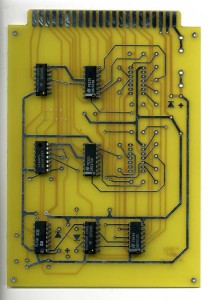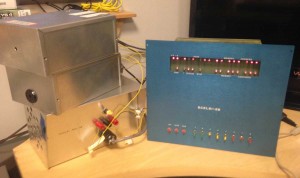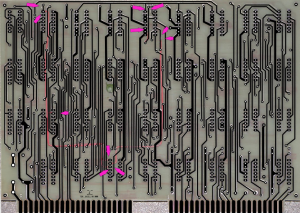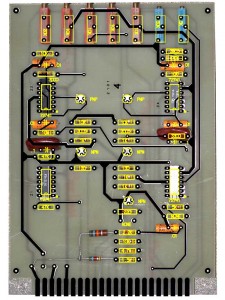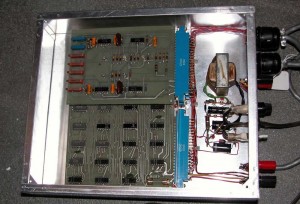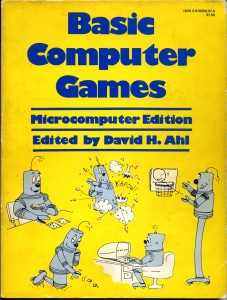Looks like I have enough parts on hand to build one of these babies up. It expects a decoded but unlatched keyboard. I don’t have one of these, so I’ll modify the firmware on one of my PS/2 adapters to act like one. With that I should be able to hack together a simple 8008 driver that will eventually work with MEA on the SCELBI.
Category Archives: 8008
SCELBI 8B with Power Supply
Here is a complete, original, SCELBI 8B system that I was recently able to examine and operate. In the past, I already had examined the TTY and Cassette interfaces. This time, I was able to examine the power supply and will put up some posts in the near feature, including interior shots.
SCELBI Oscilloscope Digital Board Rework Instructions.
This document provides rework instructions that will bring the PCB up to the revision seen in the schematics. I now have a pretty good understanding of how this interfaces works and will provide more details in a future post.
SCELBI O-scope Layout Nears Completion
This is an image of the current state of the back sidelayout of the long awaited (by a few) digital board overlaid over an image of the actual board. Base image is curtesy of Jack Rubin, the only person I know, that has seen an SCELBI oscilloscope up close and personal in recent memory. This one is in the Computer History Museum’s off site storage facility.
I haven’t worked on any of the lettering, but I’ve gone through multiple passes of the rest of the board. Based on file size, this board is actually more complex than the SCELBI CPU board.
One other thing that I’m going to do is more study of the rework on the only known Oscilloscope digital board. The arrows in the image point to areas where rework was applied. Initial review seems to indicate that the schematics found at scelbi.com match the board after rework was applied. There is also a bit of rework on the front side.
The analog and keyboard layouts are ready to go, though I’ll probably give each of those one more quick design review pass before ordering a batch.
SCELBI App Now Available On Apple’s App Store
Link to SCELBI’s app on Apple’s App Store This is the same version (2.7) as available for download from my SCELBI web page. If you have used this version it would be great if you would review this Application on Apple’s App Store.
PCB and kit stocking status
I now have everything that I normally stock on hand – except SCELBI front panels.
I was a bit behind on things, but today I shipped a few items that I owed people, so am caught up, with the exception of those SCELBI front panels.
In addition, due to popular demand, I made a new run of Brain Board kits. I tested an example earlier in the week, and except for a bad 74LS74 IC, I found they work fine. I’ll have to go through my stock of 74LS74’s and test them before finishing putting together kits. With luck, I’ll have kits ready to ship by next weekend. Watch for an update in the next few days before sending money.
SCELBI Oscilloscope Analog Board Components
Here is an image of a SCELBI analog board. Overlaid on top is my current front copper layout and a silk screen layer showing component mix. As you can see, the layout is very far along, considering that I’ve only worked on it for parts of two weekends. There is still plenty of tweaking and checking to be done, but there is good chance that the layout, as it stands, would work.
Note that this board has several component locations without components stuffed and a couple of 56K resistors tacked on. There are no pads for these resistors, but they show up in the schematics and on the SCELBI placement diagram. I wonder if there was a second batch of cards made with corrections?
The 130 ohm resistors are listed as 100 ohms in the schematic. It would be hard to know why there was a difference without doing some experiments on actual hardware or a circuit analysis. This change could be functional in nature or do to using components that were close enough and on hand. The 3K resistors are listed as 3.3K in the schematics, but I think they used what was on hand, and there probably isn’t a functional difference in that case.
The pads in the lower left are for decoupling capacitors. I don’t know why they weren’t stuffed in this example. The component mix is pretty basic. There appear to be some film and mica capacitors. Based on what I’ve seen on other SCELBI boards, the transistors are probably 2n2222 and 2n2907 types, but I don’t have confirmation on that. Probably the most expensive parts to source are those pesky 72741 op-amps in 14 pin packages. They seem to be available on eBay, but the asking price is very high. I’m going to be on the lookout for a better source.
One final thing that threw me for a loop on this board. When compared to all other SCELBI boards, the DIP packages are mounted upside down. I’m going to have to pay attention when assembling this board.
Initial Look, SCELBI O’Scope Board and Keyboard PCB Update
Over the weekend, I started work on the SCELBI O’Scope PCB layout. There are two boards that make up the package, a standard size analog board, and a double width digital board. The standard size analog board looks like it will be pretty easy to layout. However the double width digital board looks pretty complicated. It has 35 chips, and around 220 VIAs. By comparison, the Apple II, rev 0, which has to be the most complex PCB that I have recreated has about 380 VIAs. The chip count is the second most for any SCELBI board. It trails behind the 4K SRAM board, which has 37, 32 of which are SRAM chips. All the SRAM chips on a SRAM board are connected the same way, which simplified things quite a bit on that board.
The good news is that, so far, I haven’t run across any components that will be excessively difficult to find.
Another complication on the digital board, is that I only have three good images of two different O’Scope boards. The front and back of one board, and the front view of a second. The board that I have front and back views of, has quite a bit of rework on it. I don’t know if these are design issues or customer modifications. It will be interesting to sort through these changes and see if there are any differences between these two boards.
The final challenge will be figuring out the details of the power supply that is integrated into the O’Scope chassis. At this point, all that I have to go on, is a picture. When you put everything together, the SCELBI O’Scope interface turns out to be far more complicated than many single board “trainer” type computers.
The keyboard interface layout is complete. I have done design checks and have a quote in hand. I probably will not order boards until the O’Scope layouts come together, or at least until they get further along. I think of the keyboard and O’Scope boards as kind of a matched set, the keyboard for input, and the O’Scope for display output. One, without the other is kind of a half solution, though I will be able to test them out independantly.
New Version of my OS/X 8008/Scelbi Application Available
I think this version has some significant improvements that bring operation, look and feel to a new level. Besides incorporating some support for teletype, front panel and cassette “sounds”, a help system has been added that should provide enough support for even a novice to be able to boot a SCELBI to the MEA monitor prompt.
Check it out at http://www.willegal.net/scelbi/scelbiapp.html
If you like what you see, let me know. If you have ideas for more improvements or discover issues, input is always welcome.
Lunar Lander for SCELBI and is there a “Solution”?
While putting the finishing touches on a new version of my OS/X SCELBI app, I spent some time porting over the classic Lunar Lander game program to SCELBAL. I started with the version from a 1978 edition of “BASIC Computer Games” by David H. Ahl. I bought my edition of that book back in 1978, along with my Apple II.
I remember trying to type in a game from this book, the first night that I had the Apple II, only to almost immediately run out of memory. I initially purchased a 4K Apple II system, and only about 2K was usable by BASIC, so it didn’t take much to exceed it’s memory capacity.
Anyway, back to the present. I found porting Lander to SCELBAL was pretty easy. I had two issues.
While working on this, I wondered if there was a single number solution for Lunar Lander. Using a simple binary search mechanism and multiple copies of the SCELBI app, I was able to determine that with 6 digits of precision allowed by SCELBAL that there isn’t a single number that can be entered every time and result in a safe landing. The closest I could get is a burn rate of 76.4386, which results in a crater only 33.83179 feet deep. Entering a number of 76.4387 results in an out of fuel situation, as the lander just misses landing before proceeding to accelerate upward after which it runs out of fuel and then comes crashing back down.
As far as releasing an updated SCELBI app, it is in pretty good shape and I should be releasing it within the next week. I’ve taken advantage of a holiday break from work in order to make significant improvements and revisions and I think this version will be a vast improvement over the last release.
Oh and here is a link to the ported version of Lunar Lander.