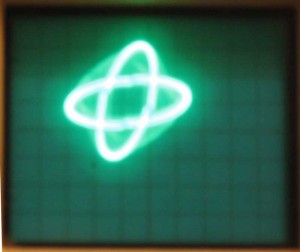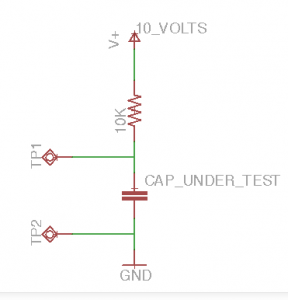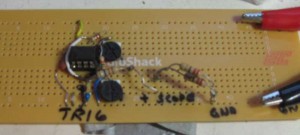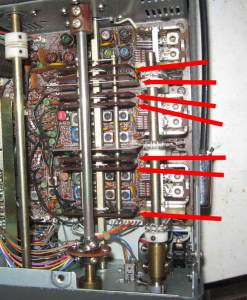Vintage radios work exclusively in the analog domain, with alignment done by adjusting numberous discrete coils, capacitors and resistive elements in the system. This is vastly different from my experience with digital computers, where, for the most part, the equipment works or it doesn’t and seldom is tuning required.
Though my Kenwood transciever has been working pretty decently, it did have one apparent issue that made me think that it needed an alignment. When switching from USB (upper side band) to LSB (lower side band), the “tone” of the audio output changed a little bit. I didn’t think that this was correct behavior and have been intending to do an “alignment”, which involves following a rather involved 25 step tune up proceedure. This is one reason that I have been acquiring test equipment, like the Marconi signal generator and Fluke counter.
Yesterday, I spent a couple of hours in which I started the alignment process. I made it through steps 1 through 7 of the 25 step process. Oh, and I also had to skip ahead and do steps 11 and 17 when I adjusted components on the IF board instead of the PLL section ruining previous settings. As I move through the rest of the steps, I’ll have to redo those steps as the intention of the process is to do things in a certain order. This is so that later steps don’t ruin the settings of earlier steps.
I found that the job takes a lot of time, but I didn’t have any particular difficulty with any one step, other than adjusting the wrong components. This makes me think that the sections of the radio that I have adjusted don’t have any major problems.
The good news is with the completion of these steps, the difference in audio from the LSB and USB has disappeared and no other ugly phenomena has surfaced. I must be doing something right, or else I’m pretty lucky.
The reason I stopped at step 7, is that steps 8, 9 and 10 requires either going through a range of frequencies manually with a signal generator or the use of a sweep generator. I started working on building a sweep generator a month or two ago, so I’ll wait until either the sweep generator is working or is given up as a failure before continuing with the alignment. I’ll talk more about my sweep generator project in a future post.