For the past several months, I have been working on a Scelbi/8008 emulator for Mac OS/X. Here is the first published screen shot of the running app. In this shot it is running Scelbal (Scelbi 8008 Basic).
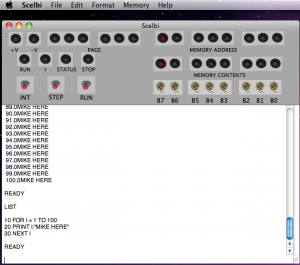
Scelbi App version 0.1 Screen Shot
At this time, there are currently 5 mostly working controls available with this app. All other controls either do nothing or react unpredictably.
The Memory->Clear menu function will clear 8008 memory to zeros
The Memory->Load menu function can be used to load 8008 memory with an intel hex formatted file. I have a copy of scelbal (Scelbi Basic) in this format available to download here. Other 8008 programs could be loaded, but the current assumption is that the PC is set to location 0x40 during reset.
The “INT” button will stop and reset the 8008, setting registers to zero, except for the program counter which is initialized to 0x0040. This is not the authentic use of the button, but it was handy for the initial bare bones implementation of this emulator
The “RUN” button will start the 8008, or if it is already running, do nothing.
The terminal section at the bottom of the window emulates a bit banged serial interface compatible with drivers commonly found with Scelbal. Input is expected to be in upper case. If this window does not respond to input, either the 8008 is stopped, or not currently monitoring the serial port or you have found a bug in the app. Note that unlike a real serial port, input to the port from the keyboard is queued to a length of 256 characters. Overflow conditions are not currently handled gracefully.
You can download a copy of this app and try it for yourself, but keep in mind that the app is in early prototype stage. It is likely to behave unpredictably, hang and/or crash from time to time.
The Scelbi/8008 emulation app can be downloaded from here.
To run Scelbal (basic), do the following.
start the Scelbi app
clear 8008 memory (optional)
load 8008 memory with Scelbal.hex
click on the “RUN” button – you should see a “READY” message
type “SCR” – this clear’s Scelbal variables – if you don’t do this before entering your program weird things will start happening
you can now enter a basic program or basic commands directly
Be aware that there are several common 2 character error messages in Scelbal including “BG” for two big and “SY” for syntax error.
The performance is throttled to approximately actual speed of a 500kHZ 8008. Try executing a “FOR” loop of 0 to 100 to get an idea of the incredibly slow performance of an 8008 running Scelbal. The first version of the 8008 emulator that I had running in a Unix shell environment was approximately 500 times faster than an actual 8008, and even that felt slow!
The current implementation emulates the 8008 instruction by instruction. If I find the time and energy, I’ll convert it to a cycle accurate emulation and complete the hook up the Scelbi front panel depicted at the top of the app’s window.
Have fun with it and be sure to let me know what you think.

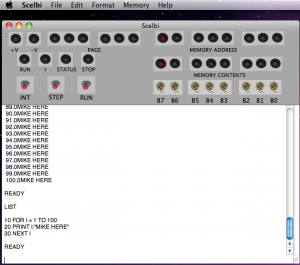
Pingback: Scelbi/8008 OS/X Emulator Updated « Mike's Hobby Blog